|
GROUPS - How to open and close groups:
Groups are a collections of related layers to help organize layers in the map.
To open/expand a layer group, Building & Land Use for example, simply click anywhere in the highlighted area and the group will open.
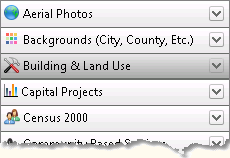
Clicking on Building & Land Use above will expand to what you see below.
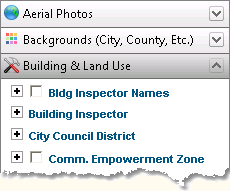
To close/collapse the group simply click anywhere in the same highlighted area.
FOLDERS - How to open and close folders:
Several groups have subgroups, or folders, within the group. Folders are subgroups of layers that share similar characteristics. To open/close a folder simply click the closed folder  bar to open it and the open folder bar to open it and the open folder  bar to close it. bar to close it.
For example, to open/expand the Historic Data folder below you can click anywhere in the highlighted area you see in the image below.
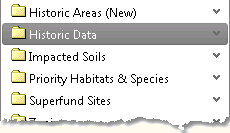
Clicking on the Historic Data folder above will expand to what you see below.
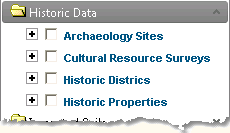
To close/collapse the Historic Data folder click again anywhere in the highlighted area.
|